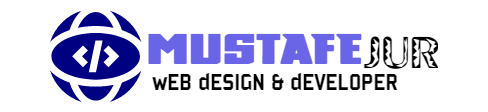In today’s digital age, having a well-designed website is crucial for individuals and businesses alike. A beautifully designed and functional website not only enhances the user experience but also helps in achieving specific goals, such as generating leads, increasing sales, or building an online presence. If you’re new to web design, this beginner’s guide will provide you with essential lessons to create stunning and functional websites.
In Lesson 1, we will delve into the fundamental concepts of web design. We’ll explore the importance of layout, visual hierarchy, and the use of whitespace. Understanding these principles will lay a solid foundation for creating visually appealing websites.
Lesson 2: Planning Your Website's Structure
In Lesson 2, we’ll discuss the importance of planning your website’s structure before diving into the design process. We’ll cover topics such as organizing content, creating sitemaps, and establishing intuitive navigation to ensure a seamless user experience.
Lesson 3: Choosing the Right Color Palette
Lesson 3 focuses on the significance of selecting the right color palette for your website. We’ll explore color psychology, the impact of different color combinations, and tools that can help you create harmonious color schemes.
Lesson 4: Typography and Readability
Lesson 4 emphasizes the role of typography in web design. We’ll discuss font selection, readability considerations, and techniques for effective typography implementation. Creating a visually pleasing and readable text is essential for engaging your website visitors.
Lesson 5: Creating a Responsive Design
In Lesson 5, we’ll explore the importance of creating a responsive design that adapts to various screen sizes and devices. With the increasing use of mobile devices, it is vital to ensure that your website provides an optimal user experience across different platforms.
Lesson 6: Optimizing Images and Multimedia
Lesson 6 focuses on optimizing images and multimedia elements to enhance website performance and load times. We’ll discuss techniques for resizing, compressing, and choosing the appropriate file formats to ensure quick and efficient loading.
Lesson 7: Incorporating User-Friendly Navigation
Lesson 7 delves into the significance of user-friendly navigation in web design. We’ll explore different navigation patterns, menu structures, and best practices for creating intuitive and easily accessible navigation menus.
Lesson 8: Implementing Effective Call-to-Action Buttons
In Lesson 8, we’ll discuss the importance of call-to-action (CTA) buttons in driving user engagement and conversions. We’ll explore strategies for designing compelling CTAs and placing them strategically on your website to guide users towards desired actions.
Lesson 9 focuses on the critical task of testing and troubleshooting your website. We’ll explore various tools and techniques to identify and fix common issues related to browser compatibility, broken links, and overall website functionality.
Lesson 10: Maintaining and Updating Your Website
In the final lesson, Lesson 10, we’ll discuss the importance of regularly maintaining and updating your website. We’ll cover topics such as backing up your website, monitoring performance, and keeping your content fresh and relevant.

Conclusion:
Congratulations! You’ve completed the beginner’s guide to web design. By following these ten lessons, you’ve gained valuable insights into the world of web design and acquired the necessary skills to create beautiful and functional websites. Remember to keep practicing and staying up-to-date with the latest trends and technologies to continue improving your web design abilities.
Absolutely! While having coding knowledge can be beneficial, it’s not a prerequisite for learning web design. There are various web design tools and platforms available that offer user-friendly interfaces and drag-and-drop functionality.
Yes, there are plenty of free resources available online for learning web design. You can find tutorials, blogs, forums, and even YouTube channels dedicated to teaching web design principles and techniques.
Mobile responsiveness is crucial in today’s mobile-dominated world. With a significant portion of internet traffic coming from mobile devices, it’s essential to ensure your website looks and functions well on smartphones and tablets.
SEO (Search Engine Optimization) plays a significant role in web design by optimizing your website’s visibility in search engine results. It involves incorporating relevant keywords, optimizing page loading speed, and creating a user-friendly website structure.
It’s recommended to update your website’s content regularly to keep it fresh and engaging. Whether it’s adding new blog posts, updating product information, or refreshing images, regular updates can help attract and retain visitors.