Google Fonts have revolutionized the way web developers approach typography. With a vast collection of high-quality fonts available for free, Google Fonts offers a convenient and easy-to-implement solution for enhancing the visual appeal and readability of websites. In this article, we will explore the benefits of using Google Fonts and provide a step-by-step guide on how to incorporate them into your web development projects.
In today’s digital landscape, a well-designed website plays a crucial role in attracting and engaging users. Typography, being an integral part of web design, greatly influences the overall user experience. Google Fonts provide web developers with a diverse selection of fonts that can be seamlessly integrated into websites, ensuring a visually appealing and engaging interface.
Google Fonts is an extensive library of open-source fonts that are freely available for anyone to use. It offers a wide range of font styles, from classic to contemporary, ensuring compatibility across different devices and browsers. By utilizing Google Fonts, developers can elevate their web design aesthetics and create a unique brand identity through typography.
Benefits of Using Google Fonts
Using Google Fonts in your web development projects is relatively easy. Here are the steps to follow:
Step 1: Increased Design Flexibility
Google Fonts allow web developers to break free from the limitations of standard system fonts. With a vast collection of fonts to choose from, developers can find the perfect typography that aligns with their brand image and design requirements. This flexibility enables the creation of visually stunning and distinctive websites.
Step 2: Improved Web Performance
Google Fonts are optimized for web use, ensuring faster loading times and improved performance. These fonts are served from Google’s content delivery network (CDN), reducing latency and enabling efficient caching. By using Google Fonts, developers can enhance the user experience by providing a visually appealing website without sacrificing performance.
Step 3: Wide Range of Font Choices
The library of Google Fonts presents a diverse assortment of typefaces encompassing different styles such as serif, sans-serif, display, and handwriting.This diversity allows developers to choose fonts that complement the website’s content, layout, and overall design theme. Additionally, Google Fonts regularly adds new typefaces, providing developers with a constant stream of fresh options.
How to Access Google Fonts
There are multiple ways to access and utilize Google Fonts in your web development projects. Let’s explore three common methods:
Method 1: Linking to Fonts
The simplest way to use Google Fonts is by linking to them directly from your HTML file. Google provides a code snippet for each font, which you can copy and paste into your HTML file’s section. This method ensures that the fonts are loaded from Google’s
CDN, and you can specify the font styles and variants you need.
Method 2: Downloading Fonts
If you prefer to host the fonts locally, you can download them from the Google Fonts website. Simply browse the library, select the fonts you want, and download the font files to your computer. You can then upload these files to your server and link to them in your CSS or HTML code.
Method 3: Using a CDN
Another option is to use a content delivery network (CDN) that hosts Google Fonts. By leveraging a CDN, you can take advantage of caching and faster delivery. There are various CDN providers available, such as Google Fonts CDN and jsDelivr, which offer simple integration and reliable font delivery.
Implementing Google Fonts
Once you have accessed Google Fonts using one of the methods mentioned above, it’s time to implement them into your web development projects. Here’s a step-by-step guide:
Adding Fonts to HTML
To include Google Fonts in your HTML file, you need to add the font link code to the “ section. This code consists of a “ element with the font’s URL and the appropriate `rel` attribute. By placing this code in the “ section, you ensure that the fonts are loaded before the rest of the page’s content.
Specifying Font Styles
Once you have linked the fonts, you can specify which elements should use those fonts in your CSS code. You can target specific elements, such as headings (“, “, etc.), paragraphs (“), or navigation menus (“), and apply the desired font styles. For example, you can set the font family, font weight, font size, and other properties to achieve the desired visual effect.
Using Multiple Font Variants
Google Fonts often provide multiple variants of each font, such as regular, bold, italic, and bold italic. You can easily incorporate these variants into your web development projects by specifying the appropriate font styles in your CSS. By using different font variants, you can create a visual hierarchy and emphasize certain elements on your website.
Optimizing Google Fonts
While Google Fonts offer great design flexibility, it’s essential to optimize their usage to ensure optimal website performance. Here are a few optimization techniques:
Minifying Font Files
To reduce the font file size and improve loading times, you can minify the font files. Minification removes unnecessary data and compresses the font files without affecting their functionality. There are online tools and plugins available that can help you minify your font files effortlessly.
Lazy Loading Fonts
If your website uses multiple Google Fonts, you can implement lazy loading techniques to defer the loading of fonts until they are needed. Lazy loading helps prioritize the initial content rendering, resulting in faster page load times. Various JavaScript libraries and plugins can assist you in implementing lazy loading for Google Fonts.
Best Practices for Web Developers
To make the most out of Google Fonts in your web development projects, consider the following best practices:

Consider Performance Impact
While Google Fonts can greatly enhance the aesthetics of your website, keep in mind their impact on performance. Choose fonts wisely, optimize their usage, and ensure they do not significantly affect the page load times. Aim to achieve equilibrium between the attractiveness of design and the optimization of performance.
Choose Fonts Carefully
When selecting Google Fonts, consider factors such as readability, legibility, and compatibility with different devices and browsers. Test the fonts in various contexts to ensure they convey the intended message effectively and maintain a consistent user experience.
Maintain Consistency
To create a cohesive and professional-looking website, use a
a consistent set of fonts throughout your web development projects. Using a combination of fonts from the Google Fonts library can create visual chaos and diminish the overall user experience. Stick to a limited number of fonts that harmonize well with each other and reflect your brand identity.
Conclusion
Incorporating Google Fonts into your web development projects can greatly enhance the visual appeal and readability of your websites. With a vast collection of high-quality fonts available for free, Google Fonts offer design flexibility, improved web performance, and a wide range of font choices. By following the outlined methods of accessing and implementing Google Fonts, you can elevate your web design aesthetics and create a unique user experience.
Yes, Google Fonts can be used in both personal and commercial projects without any licensing restrictions.
No, Google Fonts are hosted on Google’s servers, and you can link to them directly or use a CDN for faster delivery.
Yes, Google Fonts provide various font styles and variants, and you can easily customize them using CSS in your web development projects.
Google Fonts are designed to be compatible with modern browsers and have wide browser support, ensuring consistent rendering across different platforms.
Yes, you can use Google Fonts alongside other web font services. However, ensure that the fonts you choose are compatible and do not cause conflicts.
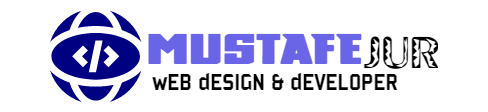

tamoxifen cost australia
cheap diflucan
buy cialis gel
toradol 30mg
50 mg clomid capsules
propecia 1mg nz
propecia in australia
azithromycin 500 mg tablet buy online
buy xenical orlistat
celebrex 200 mg tablet
buy robaxin online without prescription
malegra 25 mg
buy phenergan tablets
trental 400
baclofen pills
elimite otc prescription
colchicine 500
tadacip 100
buy tetracycline 500mg
baclofen over the counter australia
generic prednisone
prednisone best prices
prednisone 50 tablet
buy suhagra 25 mg
effexor 325
accutane 10mg price
zithromax buy canada
levothyroxine 50 mcg
baclofen pills 10 mg
paroxetine 30
lyrica generic south africa
augmentin discount
www pharmacyonline
buy bupropion online australia