Introduction
Have you ever wanted to create a stunning website but thought it would require hours of coding and technical expertise? Well, fear not! With WordPress, you can easily build your website in just 10 minutes, even if you have no prior experience. In this article, we will guide you through the step-by-step process of creating a WordPress website and unleashing your online presence.
Understanding WordPress
Before we dive into the creation process, let’s take a moment to understand what WordPress is. WordPress is a popular content management system (CMS) that enables users to create, customize, and manage websites without any coding knowledge. It offers a user-friendly interface and a wide range of themes and plugins, making it the perfect platform for beginners and experienced users alike.
Benefits of Using WordPress
Using WordPress comes with a multitude of benefits that contribute to its popularity. Firstly, it’s free and open-source, allowing you to save on expensive website development costs. Additionally, WordPress offers a vast collection of themes and plugins, giving you endless possibilities to customize your website’s appearance and functionality. It is also highly SEO-friendly, ensuring that your website ranks well in search engine results, driving organic traffic to your site.
Setting Up a WordPress Website
Now let’s get started with setting up your WordPress website in just a few easy steps:
Step 1: Choose a Domain Name
When you embark on creating your website, the initial and essential step involves selecting a domain name. Your domain name is your website’s address on the internet, so make sure it reflects your brand or the purpose of your website. Aim for a name that is memorable, concise, and easy to spell.
Step 2: Purchase Web Hosting
Next, you’ll need to purchase web hosting. Web hosting plays a pivotal role as it enables your website to be readily available and accessible to online visitors through the Internet. Consider a reliable web hosting provider that offers good server performance, uptime, and customer support. Carefully select a hosting package that aligns perfectly with your specific requirements and financial considerations.
After securing your domain name and web hosting, you can proceed to install WordPress.The majority of web hosting providers provide a hassle-free, one-click installation method for WordPress, making the setup process remarkably straightforward. Follow the instructions provided by your hosting provider, and within minutes, you’ll have WordPress up and running on your website.
Customizing Your WordPress Website
Now that you have WordPress installed, let’s move on to customizing your website to match your vision:
WordPress offers a wide range of free and premium themes that determine the overall appearance of your website. Choose a theme that aligns with your brand or the purpose of your website. Ensure it has a responsive design, meaning it adapts well to different screen sizes and devices. You can easily preview and install themes directly from the WordPress dashboard.
Plugins are like add-ons that enhance the functionality of your website. Install essential plugins such as security plugins to protect your site from potential threats, SEO plugins to optimize your website for search engines, and caching plugins to improve its speed and performance. WordPress provides a vast library of plugins, so explore and choose the ones that suit your needs.
Step 6: Configuring Website Settings
Navigate to the settings section in your WordPress dashboard and configure important website settings. Set your website’s title and tagline, customize the permalink structure for SEO-friendly URLs, and specify your preferred date and time format. Take some time to explore the settings and make any necessary adjustments to align with your preferences.
Adding Content to Your WordPress Website
With the foundation of your website set up, it’s time to start adding engaging content:
Step 7: Creating Pages and Posts
WordPress allows you to create both static pages and dynamic blog posts. Pages are ideal for static content such as an About page, Contact page, or Services page. Posts, on the other hand, are perfect for regularly updated content such as blog articles. Utilize the intuitive WordPress editor to craft compelling content, add images and videos, and format your text to make it visually appealing.
Step 8: Customizing the Navigation Menu
A well-organized navigation menu helps visitors navigate your website easily. Create a menu structure by adding pages, posts, and custom links to your navigation menu. WordPress offers a drag-and-drop menu editor, allowing you to arrange the menu items in the desired order. Make sure your menu is clear, concise, and reflects the main sections of your website.
Enhancing Your WordPress Website
To take your WordPress website to the next level, consider implementing additional enhancements:
Step 9: Optimizing for SEO
Implementing effective Search Engine Optimization (SEO) techniques is paramount in enhancing the discoverability of your website within search engine results, ultimately boosting its online visibility. Install an SEO plugin like Yoast SEO or Rank Math to optimize your content for target keywords, add meta tags, and generate XML sitemaps. Conduct keyword research to understand what your audience is searching for and strategically incorporate those keywords into your content.
Step 10: Adding Functionality with Plugins
WordPress plugins offer a vast array of functionalities beyond the basics. Need an e-commerce store? Install a plugin like WooCommerce. Want to integrate social media sharing buttons? There’s a plugin for that too. Explore the plugin repository to find solutions that enhance your website’s functionality and provide a better user experience.

Step 11: Implementing Responsive Design
In the contemporary digital landscape, where mobile devices reign supreme, possessing a responsive website is imperative to cater to the diverse array of screen sizes and ensure an optimal user experience. Ensure your chosen theme is mobile-friendly and test your website on different devices and screen sizes. This guarantees that your site looks great and functions seamlessly across smartphones, tablets, and desktops.
Final Touches and Website Launch
Before launching your WordPress website, attend to a few final tasks:
Step 12: Testing and Quality Assurance
Thoroughly test your website to ensure all links, forms, and interactive elements are working correctly. Check for any spelling or grammatical errors, and make sure your website is user-friendly and easy to navigate. Invite others to test your site and provide feedback for further improvements.
Step 13: Backing Up Your Website
Regularly backing up your WordPress website is crucial to safeguard your data and protect against any potential issues. Use a reliable backup plugin, such as UpdraftPlus or BackupBuddy, to schedule automatic backups of your website’s files and database. Store these backups securely on external servers or cloud storage platforms for added peace of mind.
Step 14: Going Live
After thoroughly testing and backing up your website, it’s time to make it live for the world to see. Ensure that your domain name is pointed to the correct web hosting server. Double-check all the settings and configurations to ensure everything is in place. Publish your website and celebrate the launch of your brand-new WordPress site.
Conclusion
Creating a WordPress website has never been easier. With its user-friendly interface, vast theme and plugin options, and flexibility, WordPress empowers anyone to build a professional website in just 10 minutes. Follow the step-by-step process outlined in this article, and unleash your online presence with a stunning WordPress website that reflects your brand and engages your audience.
Absolutely! WordPress is designed to be beginner-friendly, allowing users to create websites without coding expertise. Its intuitive interface and drag-and-drop functionality make the process seamless.
While WordPress itself is free, you may incur costs for domain registration, web hosting, premium themes, and plugins. However, there are also many free options available, making it possible to create a website on a budget.
Yes, one of the benefits of WordPress is its flexibility. You can easily change themes and customize the design of your website even after it’s life. Simply install a new theme and customize it to suit your preferences.
Yes, WordPress is highly SEO-friendly. With the help of SEO plugins and proper optimization techniques, you can improve your website’s visibility in search engine results and attract more organic traffic.
Absolutely! Within WordPress, you gain access to an extensive assortment of plugins that greatly expand the capabilities and functionalities of your website. Whether you need e-commerce features, contact forms, or social media integration, there’s a plugin available to fulfill your requirements.
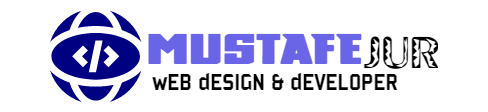

Thanks for finally writing about > How to create a WordPress website in 10 Minutes – Mustafejur < Loved it!
I needed to thank you for this fantastic read!! I absolutely loved every bit of it.
I have got you bookmarked to look at new things you post…
Simply desire to say your article is as amazing.
The clarity in your post is simply cool and i can assume you are
an expert on this subject. Fine with your permission allow me to grab your RSS feed to keep up to date with forthcoming post.
Thanks a million and please keep up the enjoyable work.
This design is wicked! You certainly know how to keep a reader entertained.
Between your wit and your videos, I was almost moved to start my own blog (well, almost…HaHa!) Fantastic job.
I really loved what you had to say, and more than that, how you presented it.
Too cool!
These are genuinely fantastic ideas in on the topic of blogging.
You have touched some fastidious things here. Any way keep up wrinting.
Tremendous things here. I am very satisfied to look your post.
Thank you so much and I am looking forward to touch you.
Will you please drop me a e-mail?
powered by CandyMail
Wow, awesome blog layout! How lengthy have you been blogging for?
you made running a blog glance easy. The entire look of your web site is excellent, let alone the content material!
powered by GoToTop.ee
https://ru.gototop.ee/
Everything is very open with a really clear description of the issues. It was definitely informative. Your site is useful. Thank you for sharing!
You’re so interesting! I do not believe I have read through a single thing like this before.
So wonderful to discover another person with a few genuine thoughts
on this topic. Seriously.. thank you for starting this up.
This site is something that is required on the web, someone with a little originality!
These are really fantastic ideas in on the topic of blogging.
You have touched some nice points here. Any way
keep up wrinting.
Very nice article. I certainly appreciate this website. Keep writing!
Быстровозводимые здания – это актуальные здания, которые различаются повышенной быстротой возведения и гибкостью. Они представляют собой сооружения, состоящие из эскизно произведенных элементов или же узлов, которые способны быть скоро собраны в пункте строительства.
Стоимость быстровозводимых зданий из сэндвич панелей располагают гибкостью также адаптируемостью, что дозволяет просто изменять а также трансформировать их в соответствии с интересами покупателя. Это экономически эффективное а также экологически устойчивое решение, которое в последние лета приобрело широкое распространение.
clonidine 0.01 mg
cost of viagra australia
clonidine 0.15 mg
can you buy diflucan over the counter in canada
best generic levitra
effexor 225 mg daily
toradol tablets discount
synthroid otc
propranolol price
prozac cost uk
finasteride brand name
buy allopurinol 100mg online
budesonide 9 mg coupon
buy accutane online cheap canada
toradol on line
ordering propecia without prescription
canadian online pharmacy accutane
accutane price in south africa
gabapentin cost canada
ventolin inhaler non prescription